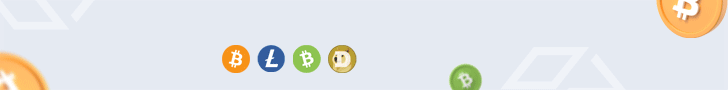How to make double spending using Bitcoin Core?
1 Shut down Bitcoin Core.
2 Find your Bitcoin Core folder:
Windows XPC:\Documents and Settings\<username>\Application Data\Bitcoin\
Windows Vista, 7, 10C:\Users\<username>\AppData\Roaming\Bitcoin\
Linux/home/<username>/.bitcoin/
Mac OSX/Users/<username>/Library/Application Support/Bitcoin/
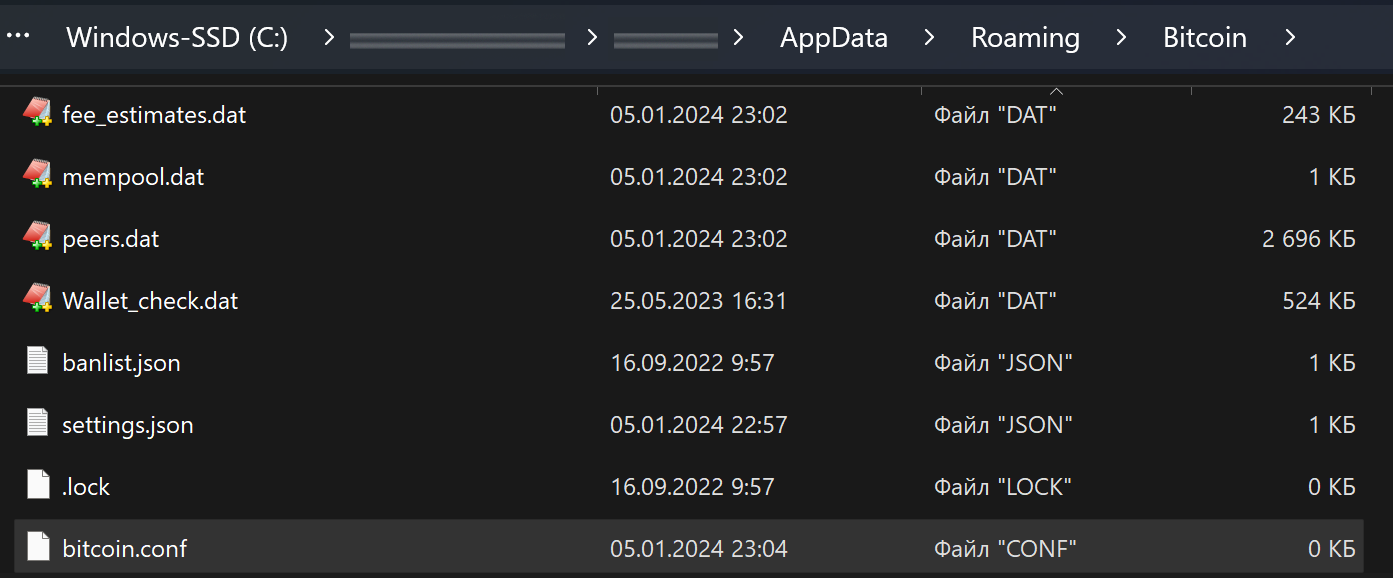 3 Delete the file named mempool.dat.
3 Delete the file named mempool.dat.4 Open or create a text file named bitcoin.conf (.conf extension, no .txt extension).
Add the following line to the file:
walletbroadcast=05 Now, start Bitcoin Core.
6 You should be able to do Abandon Transaction now. Right-click on old transaction and Abandon.
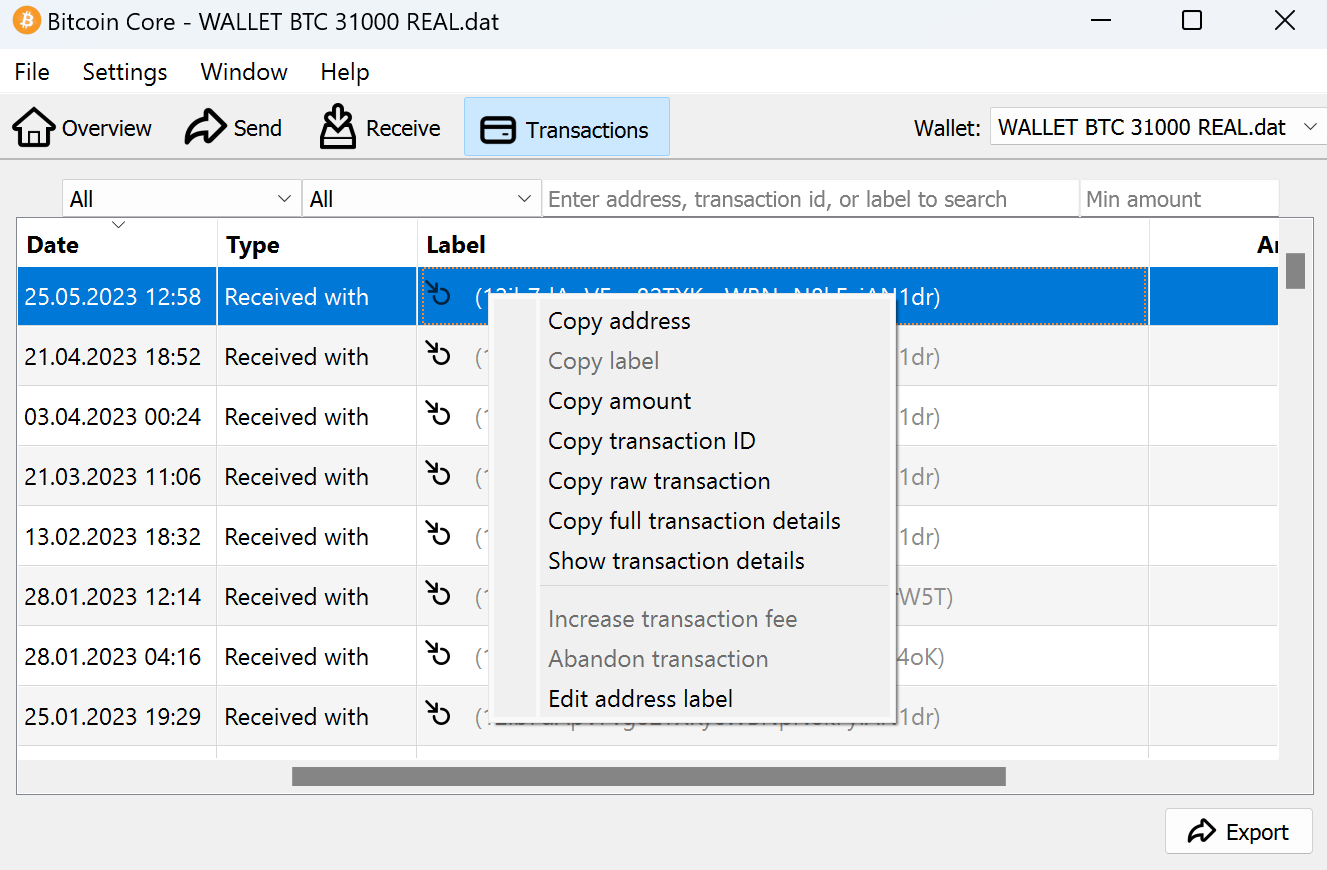 7 Create your double spending higher fee transaction.
7 Create your double spending higher fee transaction.8 Stop Bitcoin Core.
9 Remove the line you added to the bitcoin.conf file.
10 Restart Bitcoin Core for synchronization and broadcasting.